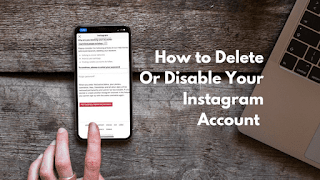
Hi everyone my name is Saira and today i'm talking about How to delete Instagram Account Permanently!
Step 1
Open your account and click on the Profile Page , then click the three lines at the top right and then click the setting option.
Step 2
Click on the Help option, after clicking Help ,click the second option Help center.After clicking on the help center, you will have Instagram open on the Google page.
Step 3
After opening Instagram on Google page you will have many options there and you have to click on the second option Managing Your account.After clicking on Managing your account you will see many options. You have to click on Delete Your account.

Step 4
After clicking Delete your account you will be presented with three options from which you have to click on the second option .You will then have two options to show whether you want to delete your page or delete your account.You have to delete your account.
Step 5
Open Instagram in any browser and put your username and password,and login your account.
Step 6
Explain the reason Why you want to delete your account. chose any reason, then scroll down and re-enter your password. and click on the delete option. and select Okay.
Now your account is successfully deleted.
Thank You ❤
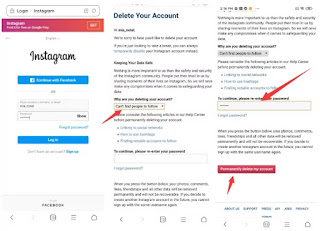
- How do I delete my Instagram account permanently 2021?
- How do I delete my Instagram account on mobile 2021?
- How do I permanently delete my Instagram account on Android 2021?
- How do I permanently delete my account 2021?




No comments:
Post a Comment